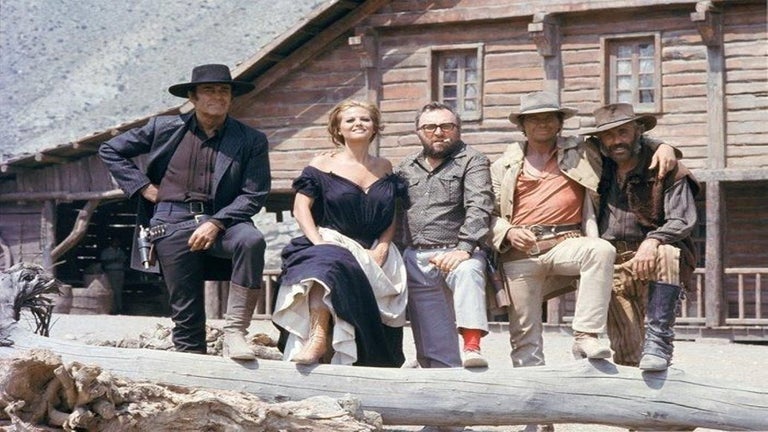Gmail Gifline: The Fastest Way to Include Gifs in Your Emails
Gmail Gifline is a Chrome add-on developed by zehfernandes that provides users with a quick and easy way to include gifs in their emails. With this add-on, you can simply type "/gif me thegifyouneed" or "::gif me thegifyouneed" in any place within the Gmail compose box, and the desired gif will be inserted into your email.
This add-on is a time-saving solution for those who frequently use gifs to add a touch of fun or express emotions in their emails. Instead of searching for the perfect gif on external websites and then manually inserting it into your email, Gmail Gifline streamlines the process with its simple and intuitive commands.
By eliminating the need to switch between tabs or copy-paste gif URLs, Gmail Gifline enhances productivity and allows users to focus on their email content. With its seamless integration into Gmail, this add-on provides a hassle-free experience for users who want to spice up their emails with gifs.